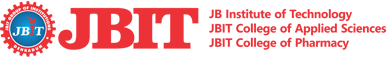STAAD. pro is a computer-aided engineering software tool used mostly by structural, civil engineers, and architects which is originally pioneered and developed by Research Engineers International in the year 1997. Research Engineers international was duly bought by Bentley in the year 2005. This software has robust visualization structural analysis and design features and functionalities for dynamic analysis and design of any engineering structures including plants, metro stations, wastewater treatment plants, buildings, bridges, towers, tunnels, industrial structures, etc.
This is one of the widely used software application among structural, civil engineers, and architects with sophisticated software functionality, and a high-end interface that assist engineers to analyze, designing, simulating, and collaborating data with any type of civil construction structure.
STAAD. pro software fulfills all the standard requirements of ISO 9001 certification. The plus point of STAAD.Pro is that it supports Multi-language international codes which makes the software multi-specialty for broad users.
See Also: Why Civil Engineering
Some of the important features of STAAD. Pro
STAAD building planner
STAAD provides a visualization module of the building planner which generates models of the building that can be designed and analyzed in the software program. This software is interactive and intuitive which makes it easy the work on making changes in the geometry specification operations with fewer mouse clicks in the workflow.
Physical modeling
Physical modeling is one of the most significant features used in the software. It is a simplified physical modeling process of a structure. This software Visualize Beams, columns, and surfaces placed in the model corresponding to which they appear in the physical world spanning multiple floors and a surface representing an entire floor of a building.The visualization of generated joint where two physical objects meet in the model.
Analytical Modelling
An analytical model can be created employing the ribbon-based user interface by making changes and editing the command file which is of types like Dxf, and cis/2.The model geometry can even be generated from the data of macro-enabled applications (Like Microsoft Excel, Micro stations, etc) by using Macros.
Steel AutoDrafter
Steel AutoDrafter produces an excellent workflow plan that extracts planar drawings at any level and sections in any of the orthogonal materials from the structural steel model prepared in STAAD.Pro.
Advanced Slab Design
The STAAD. Pro Advanced Slab Design works within the STAAD. Pro-environment is an integrated software design tool workflow. In this software concrete slabs can be defined and the data can be passed to RAM Concept which includes all the design requirements of structural and civil design consisting of the geometry, material, loads, and analysis.
Advanced Concrete Design
The advanced concrete design workflow software application powered by the RCDC application provides direct access for STAAD.Pro models. This software application is standalone requiring a model and result data from a suitable analysis, operating outside the STAAD.Pro software environment. The model is made up of beams and columns as plates are not currently supported. RCDC software application can be utilized to design the objects such as Pile caps, Footings, columns and walls, beams, and slabs. This software works within the projects as each design created in RCDC is retained and displayed when RCDC is re-entered balancing the previous design which can be recalled and continued. The BBS of perfect quality can be generated as required and can be executed instantly.
STAAD.Beava
This design software is used in the design of bridges, consisting of loading rules and constraints, The entire process of load application is complex, as rules can impose parameters, such as loaded length on lane factors, lane, and intensity of the load.
In order to obtain the maximum best design effects, engineers try working on many loading situations that lead to the generation of many live load application instances as large output data which must be combined with the dead load and other effects. Talking about this software application we have a Bridge deck that is used to minimize the load of the application process in adherence to the national code requirements. This software application program was generated by STAAD.Pro in the loading process which is based on the use of influence surfaces.
An influence surface is a three-dimensional form and 2 D influence function for a single member. STAAD.Pro generates influence surface automatically which is completely based on the building structural effects such as the bending moments for elements, and the corresponding deflection in all the degrees of freedom nodes and support reactions. In order to obtain the maximum desired results, the end-user can instruct the program by employing relevant influence surfaces thus optimizing load positions in compliance with the code requirements.
Earthquake mode
In this design software, the requirement and specifications work in accordance with building structures in seismic zones and regions. These requirements ensure that the structures can sustain seismic loads and remain stable in seismic events. The STAAD.Pro software workflow is used to check if the structure conforms to the basic geometric recommendations.
The civil engineering department of the JBIT Group of institutions organized a 5-day training program on STAAD Pro with TEQIP III which is a structural analysis and design software that can be used to design RCC.