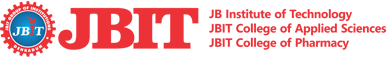The innovation in technology and rapid inventions have made people rely heavily on mobile devices credited to their portable usage. The functionalities of mobile devices are numerous as we are able to do a lot of stuff things on our mobile at any time and at any place. We can surf the web, shop online, book appointments, social networks, share files, get real-time connectivity via instant messaging and video calls and do transactions with mobile banking without paying attention to mobile device security.
Considering all the above functionalities our swanky compact smartphone is vulnerable to hacks and online virus attacks. A few of the security threats include malware that is developed to harm the internal functionalities of the phone. Malware is a security threat in the form of worms, spyware, phishing theft spam, and unauthorized access to our mobile handset.
Here are some tips for mobile device security breach guidelines to help you overcome exposure of mobile devices to online digital threats.
Setting strong passwords/Biometrics for securing your mobile devices
Make sure to use strong passwords whenever you are creating an online account on your mobile devices. Strong passwords always do wonders in giving trouble to hackers for cracking into the details of your password combination. Strong passwords in combination with biometric features such as face recognition and fingerprint authentication defy unauthorized access to some extent and make hacking into your mobile devices nearly impossible.
Make sure that your password is eight or more characters long with a combination of alphanumeric letters. In case your mobile supports two-factor authentication apply it to your google accounts. If your mobile device browser tempts you to store passwords using, the “the remember me”, feature. This feature should be avoided at any cost as it can spoof into your account password details easily. If it happens that you lose your phone then another person can easily gain access to your accounts. Also, try to change your password combination frequently within three months gap.
Make sure to work on VPN and HTTPS
In case you are not sure of the security network you are connected to always employ VPN (Virtual Private Network). A VPN connection will allow you to connect securely and shield your browsing activity from potential hackers. A non-HTTPS site is visible to hackers and poses a mobile device security threat from hackers who have the knowledge of networking and vulnerability tools.
Safeguard your browsing on Public or free WiFi which is not protected
Everyone loves to surf the web for free and become carefree of the security of your mobile device when you are on free WiFi, also due to expensive data plans. But this can be devastating as far as the security of your mobile phone is considered. That’s because most of the wi-fi spots are not encrypted. The problem with these open WiFi spots is that it gives hackers to eavesdrop on the network traffic and easily hack your passwords, user accounts, and other sensitive data.
In order to protect against WiFi hacking employ mobile applications that secure your WiFi internet connections and inform you of the status of the WiFi network that you are connected to. WPA(WiFi protected access ) an option in WiFi routers is more secure as compared to WEP(Wired Equivalent Privacy). For more secure steps you should turn off your Bluetooth and WiFi when not in use. This will help bypass the automatic connection to unencrypted networks.
Update to latest mobile phone software
The firmware of your mobile device might also be vulnerable to security threats. In order to avoid this, you should always update your software often. Major mobile operating systems such as Google android and Apple IoS update software patches from time to time. These new rollout features act as security patches to protect your mobile device from hacks.
Install the best anti-virus application on your mobile device
The files you download on your mobile device and installed sophisticated apps might be affected by malicious code. Once these apps and files are installed inside of your mobile device they can send your private data to hackers making your device vulnerable to malicious activities. In order to avoid this, you should install authentic antivirus applications that will guarantee you security.
Some anti-virus applications come packaged with a bundle of useful features and functionalities such as erasing data as soon as you lose your phone, tracking and blocking unknown trouble makers, and informing you about the security of the mobile applications. These antivirus applications help in deleting cookies and clearing cookies and cache. Cookies software stores the details of your password and login information that can be leaked in case you lose your phone to hackers.
Jbit is inspiring minds and transforming lives is the Top computer science engineering college providing quality education in niche engineering streams and making a brand name in placement as over 83 percent of students placed every year for the last three years. JBIT is recognized to offer value add on courses with an excellent teaching-learning process and conducting open pool campus drives.