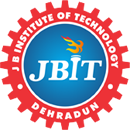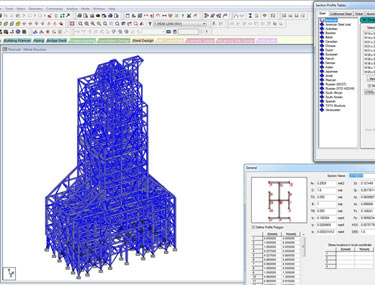5 DAY’S TRAINING PROGRAM
ON
“STAAD PRO”
Date: – 11.03.2020 TO 15.03.2020
Timing: – 9:30 Am to 4:20 Pm
Spokes persons: Mr. Bhavuk Kholi (implementation Engineer) and Mr. Gurpreet singh(Support Engineer ) from Bentley system
In order to increase the software knowledge of civil engineering students of JBIT Group of institutions, the civil engineering department organized 5 day’s training program on STAAD Pro with TEQIP III. STAAD Pro is a structural analysis and design software which can be used to design RCC and steel structures to the relevant country code. Students learn how easily STAAD Pro create 3-D model of structure, apply the load and then analyses. All kind of design work is done on STAAD Pro and load calculation is done on Excel. STAAD Pro then verifies all calculations. The Day Wise Program detail is as follows:-
Day 1st – Introduction to the new STAAD and various geometry tools
- Introduction to STAAD.Pro
- STAAD.Pro- Static and Dynamic Analysis Capabilities
- Structural Idealization: Types (Truss, Plane, and Floor & Space) with DOF & Behavior, Elements
- Graphical Environment Layout
- Workflow of Structural Analysis and STAAD.Pro
- Pre-processor through adding beams, plates, solids, copying / mirroring, rotating, panning / zooming, using spreadsheets, page control
- Creating & assigning properties, prismatic properties, material constants
- Defining supports: Support types
- Beta angles, Local vs. Global Axis
- Member & Element releases, Member offsets, Tension/Compression-only Members
- Applying Loads: Load Cases, Load Items, Load Combinations
Day 2nd – Seismic and Wind loading on Live Industry oriented Projects
- Load Definitions: Seismic Loads
- Performing general Static analysis
- Load Definitions: Wind loadings on a telecom tower considering GSM Antenna and microwave loads
- Graphical Post-processor for verifying and validating analysis results
- Steel Design Parameters
Day 3rd – Interpreting Results, post-processing and forces
- Viewing Beam Results, Nodal Displacements and Reactions
- Viewing Input with Editor & Output files
- Structure Optimization by analyzing results
- Using the Graphical Post-processor for Customizing Reports, Plotting Result Diagrams, Creating Stress Contours etc.
- Using third party Word Processor, Spreadsheet and CAD application.
Day 4th – Design of Beams, Columns and Slabs
- Load List & TRACK Commands
- Using the Graphical Post-processor for Customizing Reports, Plotting Result Diagrams, Creating Stress Contours etc.
- Concrete Design as per IS-456: Beam Design, Column Design
- Plate Elements: Plates, Slabs
- Slab Design and Plate Stresses
Day 5th – Dynamic Analysis using IS 1893:2016
- Introduction to Dynamic Analysis: Response Spectrum method
- How to incorporate various clauses of new IS 1893:2016 in STAAD Model
- Introduction to STAAD.Foundation & RCDC
- Transferring Nodal Reactions from STAAD.Pro to STAAD.Foundation
- Foundation design using STAAD.Foudation
- Detailing of RCC Structures using RCDC
Objectives of the Workshop:-
- To make the students aware about the importance of STAAD Pro software,
- To help the students learn about the necessary tools used in civil Engineering.
- To help the students, how to analyses the designs in the construction and building industry.
Learning Outcomes:-
- Easy to learn
- You can design simple beam to sky scraper and analyse whether it will fail at applied load or pass.
- Faster method of designing the structure
- Suitable for almost all types’ material for designing i. e. Concrete, Steel, Aluminum etc.
- You can import designs from auto CAD to STAAD.
Thank you for visiting the Academic Portal of JBIT!
To Academic Portal Click Here.
Click here to go back to www.jbitdoon.com